TAMI Sidebar
- Navigate to the TAMI sidebar by following View -> Sidebar -> TAMISidebar in the Firefox menu.
- Enter the log and policy file URIs in the respective boxes and hit "Fetch Log" and "Fetch Policy"to register these URIs.
- Click the "Run Reasoner" button. Note: Alternatively, you can enter the following URI in the address bar of your browser:
http://mr-burns.w3.org/cgi-bin/server_cgi.py?logFile={Log file URI}&rulesFile={Policy file URI}
The following image shows what you should be seeing when you fetch a policy file.
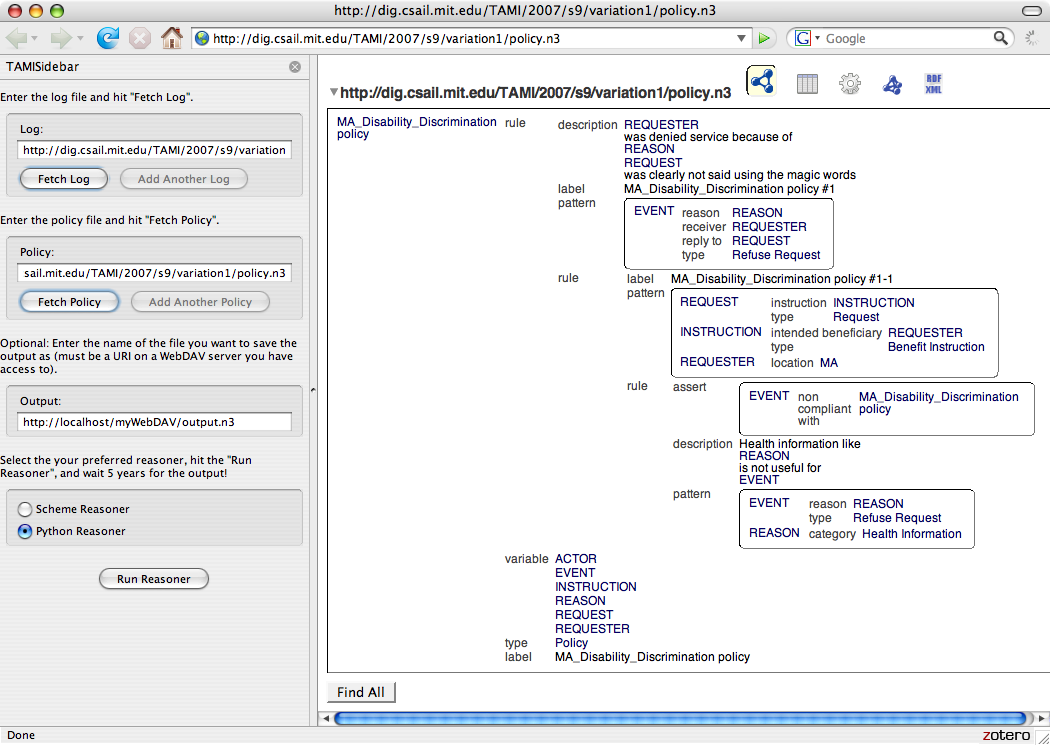
Tabulator Justification UI
Once you invoke the reasoner with the correct parameters, you will see the annotated transaction log rendered by Tabulator as shown in the following image. Note that the "Data" pane which has the "RDF" icon, and the "Justification" pane which has the "?" mark icon are toggled to be active. You can always click on the relevant icons and make these panes hidden/unhidden.
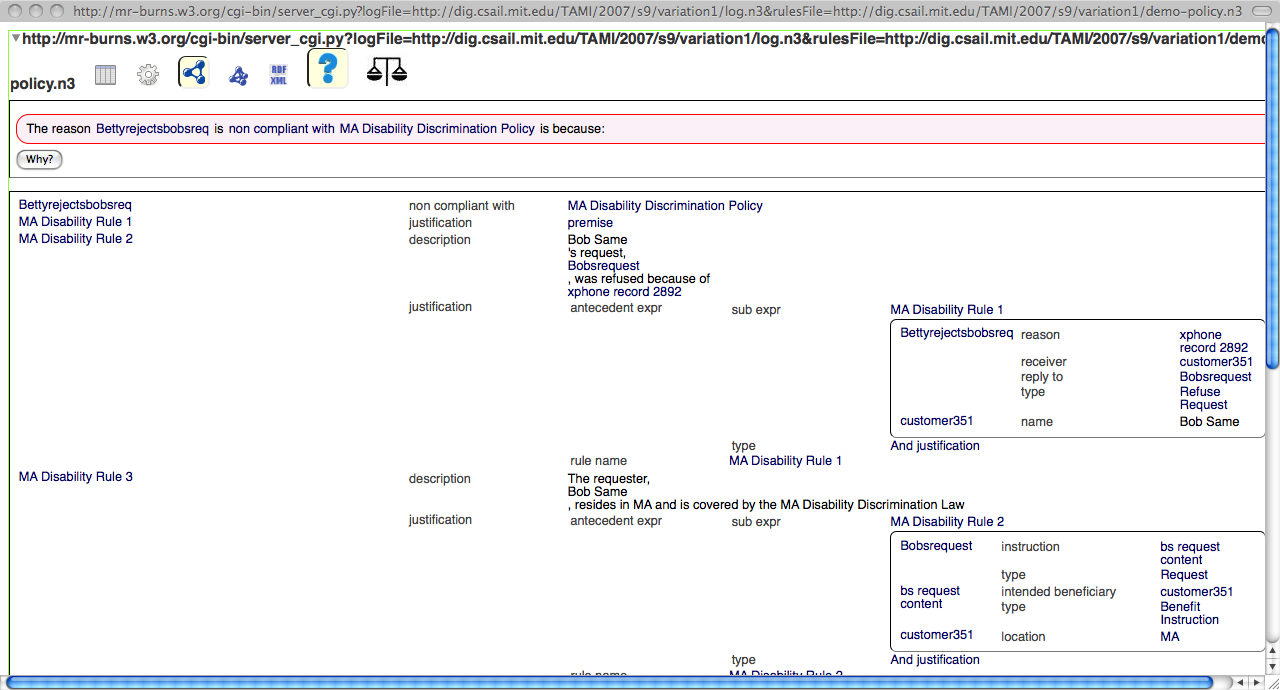
Once you click the "Why?" button you will see a description appear in the "Because" box, and the premises appear in the "Premises" box. When you click the "More Information" button the descriptions corresponding to outer rules in the proof tree will be appended to the "Because" box, and the "Premises" box will be overwritten by the corresponding set of premises in the proof tree.
When all the descriptions in the proof tree are traversed the message "No more information is availble from the reasoner" will be displayed in the "Premises" box. At any given time, this proof exploration can be restarted by clicking the "Start Over" button.
The following image shows an intermediate stage in the proof tree exploration.
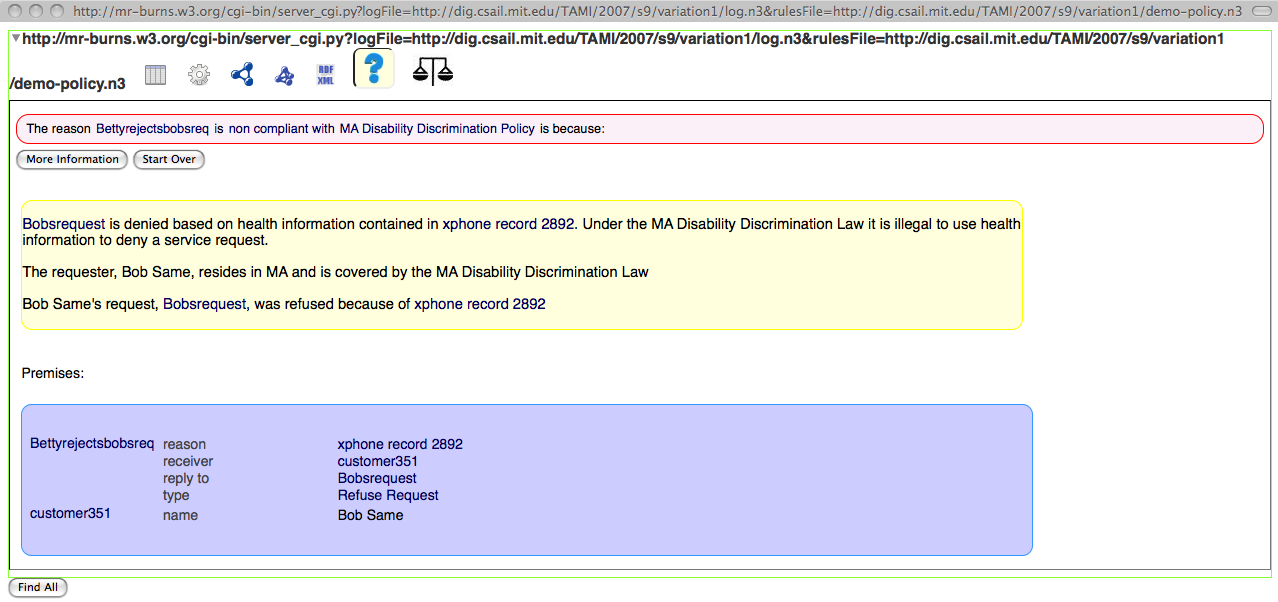
In addition to stepping through the proof tree it is also possible to get a summary of the scenario and the justification using the "Lawyer's View" pane by clicking the "balance" icon on the top right hand corner.

The specific sections in the summary and the data included therein are as follows:
- Issue: This is the main issue investigated. The "log" is a link to the log file URI. This is extracted from the full URI with the log and policy parameters of the reasoner. The "policy" is a link to the policy with which the compliancy was checked. This is extracted from the proof tree.
- Rule:
This is the rule with which the issue in the scenario is checked against. The rule is
extracted from the the policy file. If the policy file has
rdfs:commentwhich describes what the intended rule of the policy is, that is taken to be the content for this section. If there is nordfs:comment, the content defaults to "Rule is specified in the [policy]". - Facts:
These are the ground truths presented in the log file. However, only the facts relevant to the
scenario are presented here. All these are
air:descriptionsof the outerair:rulesin the proof tree (i.e.intermediate rules that were fired in the reasoning). - Analysis:
This is a summary of how the facts relate to the rules given in the policy.
Specificaly this comprises of the the
air:descriptionof the finalair:rulein the proof tree. - Conclusion: This is the final outcome of the reasoning which specifies whether the log is compliant with the policy or not
